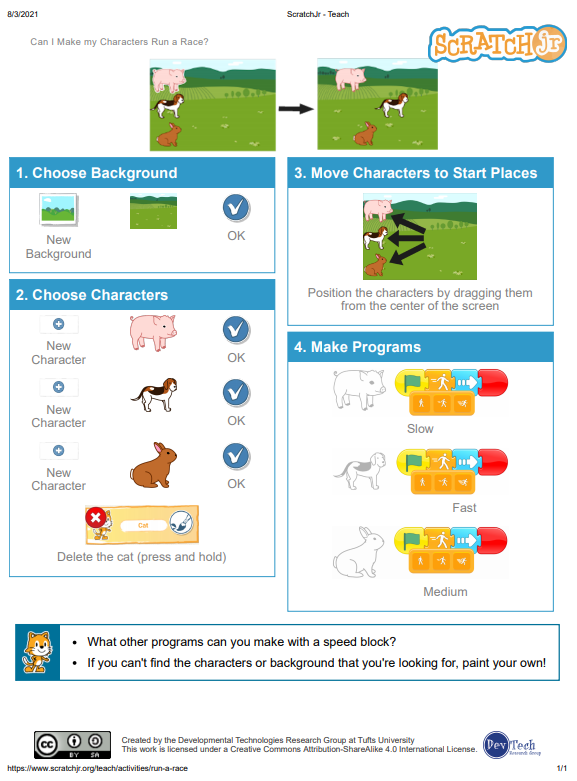Computational Thinking and Computational Fluency with ScratchJr
This challenge has been written by Stamatis Papadakis – EU Code Week Ambassador Greece and is part of the EU CODE WEEK CHALLENGES.

Duration
90 minutes
Experience
Beginner
Target Audience
- Teachers
- Pre-primary students (3-6)
Purpose
- To get familiar with new commands and interface.
- To create simple programs with simple cause-and-effect commands.
- To perform simple debugging through trial and error.
Computational Thinking and Computational Fluency with ScratchJr
Teachers
Pre-primary students (3-6)
Description
In this challenge children will integrate CT concepts into their projects by using the ScratchJr app to make their stories more engaging, exciting, and emotional.
Instructions
- ScratchJr does not require children to be literate. All instructions and menu options are identifiable through symbols and colours. The challenge can be completed within the classroom, the lab or even in an open space as no internet is required.
- Children use city as background and use coding blocks to make a car drive across the city.
Share the link to your work in your Instagram Bio: tap the Edit Profile button on your Instagram and add the link to your work in the Website field. After that, create a new post, add a screenshot of your work, write “Link in Bio”, add the hashtag #EUCodeWeekChallenge and mention @CodeWeekEU.
Example
Children pick a background and a character and use a motion block to make a car drive across the city Children can use the speed block to speed up or slow down a character.